System requirements
For connecting the camera to the system ViVa24-7
You need a high quality internet connection (with static IP) and electric supply 230V. If you already have information system (local network with internet), you need DMZ (demilitarized zone) output through which you connect to the system ViVa24-7. If you are not sure weather you fulfil the necessary requirement, please click here and send us a question by e-mail.
For live monitoring
For live monitoring of events on the camera, i.e. watching of archives, you need a device by which you can access the internet. It can be a computer, palm computer or telephone.
Computer must have internet browser (Internet Explorer or Mozzila Firefox) which support Java, Javascript or ActiveX.
Telephone, i.e. palm computer with which you can access internet must support J2ME i.e. must support Java.
We will provide you with internet address, username and password which you will use while safely accessing your cameras and snapshots.
If you are not sure weather you fulfil the necessary requirement, please click here and send us a question by e-mail.
Table of necessary internet connection speeds.
| Image quality (Resolution) |
1 camera min. upload/download |
2 cameras min. upload/download |
3 cameras min. upload/download |
4 cameras min. upload/download |
|---|---|---|---|---|
| 640x480 | 640 Kbps/512 Kbps | 1 Mbps/512 Kbps | 2 Mbps/512 Kbps | 2 Mbps/512 Kbps |
| 704x570 | 1 Mbps/512 Kbps | 2 Mbps/1 Mbps | 4 Mbps/1 Mbps | 4 Mbps/1 Mbps |
| 1280x1024 | 3 Mbps/1 Mbps | 5 Mbps/1 Mbps | 8 Mbps/1 Mbps | 10 Mbps/1 Mbps |
| 1600x1200 | 4 Mbps/1 Mbps | 8 Mbps/1 Mbps | 12 Mbps/1 Mbps | 16 Mbps/1 Mbps |
 Watch a clip about ViVa 24-7 system
Watch a clip about ViVa 24-7 system
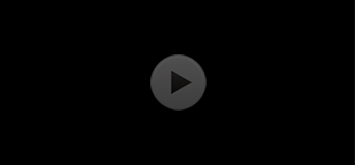
FAQ:
- If a burglary happens or my cameras are stolen, do I still have archived snapshots about what happened?
- What is the maximum number of cameras you can connect?
- How much electricity does the independent system of video surveillance use?
- Why is the price different if I choose a camera with higher resolution?
- Are picture transmitting and camera connection possible over GSM card?
- Is setting up of alarm possible only on a part of the picture (for ex. between doors)?
- Is night recording possible (during weak light)?
- Can some other sensor trigger the alarm, for ex. smoke sensor, sensor for glass breaking...?
- Do we get the alert if camera looses power?
- Can I get archived data from particular camera?
- Is simultaneous archiving possible also to personal computer?
- Is watching of live recording possible?
- Problems with browser; you can not connect to the system? Problem with Java "Sun Java VM not found!
Please visit http://www.java.com to install it. "ActiveX or" Please enable ActiveX in your browser - Is it possible to deliberately turn off picture transfer to remote server or recording of particular camera?
- Is it possible to have direct sound and light theft alarms?
- What kind of alert messages can I get?
- Does the camera recording begin only with moving in particular field where the camera records?
- Is it possible to move and zoom camera remotely: over computer at home, over server or mobile phone?
- What is the level of confidentiality?
- Can you make the necessary documentation for personal information protection?
- What does information commissioner say about personal data protection?
To download user manual and other files click here.
If you have any other question please click and send us a mail.
Yes, you have 60 snapshots per minutes for the last two days (max.2GB).
2. What is the maximum number of cameras you can connect?We recommend at most 15 cameras for one internet connection. The number of installed cameras depends mostly on your internet connection (quality and speed). For more than 10 cameras we recommend your own surveillance system which is protected by our server.
3. How much electricity does the independent system of video surveillance use?Desktop computer where the snapshots are recorded uses without monitor 180-300W (depending on number of disks). Your invoice for electricity will be higher for 15-23 € per month because it has to be connected to network 24 hours a day all days in month.
4. Why is the price different if I choose a camera with higher resolution?By increasing the camera resolution internet traffic also increases as well as the size of event record on disk. The company must assure high quality and fast internet transfer and available capacities on disks.
5. Are picture transmitting and camera connection possible over GSM card?Yes, depending on possibility of wireless telephone connection – GSM, UMTS, GPRS, HSDPA. Picture transfer depends on internet connection speed.
6. Is setting up of alarm possible only on a part of the picture (for ex. between doors)?Yes, we always arrange with the client the frame of recording where the alarm triggers
7. Is night recording possible (during weak light)?Yes, depending on camera choice. Colour change to grey shadows at weak light.
8. Can some other sensor trigger the alarm, for ex. smoke sensor, sensor for glass breaking...?Yes.
9. Do we get the alert if camera looses power?Yes.
10. Can I get archived data from particular camera?Yes, two days of history are included in basic package (max.2GB), it is also possible to arrange longer period.
11. Is simultaneous archiving possible also to personal computer?It isn't possible.
12. Is watching of live recording possible?Yes.
13. Problems with browser; you can not connect to the system? Problem with Java "Sun Java VM not found! Please visit http://www.java.com to install it. "ActiveX or" Please enable ActiveX in your browserYou have to change your Internet Explorer settings - you must enable ActiveX and JavaScript in Tools-> Internet Options-> Security-> Custom Level.
On your website appears an additional line, click on the right-click and select "allow" or. "Trust".
If your browser need Java you can install it from www.java.com offered their hand. Follow the instructions and alow installation.
14. Yes, if the camera powering stops, although alarm message will be sent in that case.Da, če se izklopi napajanje kamere, vendar se bo ob tem poslalo alarmno sporočilo.
15. Is it possible to have direct sound and light theft alarms?Yes, while using appropriate cameras which enable connection of incoming and outgoing devices (siren, light ...) in order to turn on light and sound alert while alarming.
16. What kind of alert messages can I get?Alarm is triggered with the call to your telephone number and e-mail which are stated in the contract.
17. Does the camera recording begin only with moving in particular field where the camera records?Yes. We can arrange the field where you want the alarm to be triggered.
18. Is it possible to move and zoom camera remotely: over computer at home, over server or mobile phone?Yes, if a camera which enables remote movement-zooming control is used.
19. What is the level of confidentiality?We protect system ViVa 24-7 and data transfer with different security systems and devices. Responsible persons and all the people involved in system realisation and maintenance sign declaration about confidential data protection.
20. Can you make the necessary documentation for personal information protection?We help you get the necessary documentation with pleasure.
21. What does information commissioner say about personal data protection?Please follow the link: http://www.ip-rs.si/varstvo-osebnih-podatkov/informacijske-tehnologije-in-osebni-podatki/videonadzor/#c406
For remote support click here.
